Description
The drive shows as RAW in Windows Disk Management.
The data is still on the drive but may not be accessible.
This issue can happen when the drive:
- format is corrupted.
- is not setup in the BIOS correctly.
- has errors or failed.
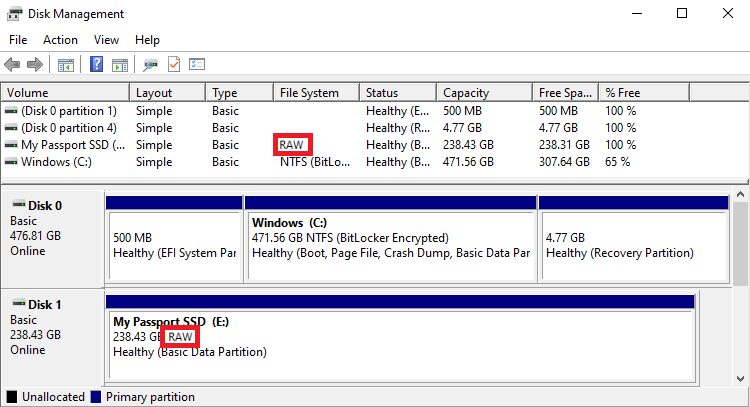
Resolution
Check Drive for Errors
Check the drive for errors on Windows or macOS.
Need more help?
Answer ID 12452: Check Drive for Errors or Failure on Windows and macOS
Data Recovery
Contact a WD Data Recovery Partner or use a third-party data recovery software.
Need more help?
- Contact a WD Data Recovery Partner
- Answer ID 18754: Third Party Data Recovery Software Options for Windows and macOS
Erase and Low Level Format Drive
 |
Critical: The process is Data Destructive and cannot be undone. |
Ersae and Low Level Format the drive if data is not needed or after it has been recovered.
Need more help?
Answer ID 10850: How to Fully Erase, Low Level Format, or Write Zeros on a Drive
Drive Warranty Replacement
Replace a failed drive if in warranty.
Need more help?
Answer ID 10336: How to Get a Warranty Replacement, Obtain a Power Supply, or USB Cable for a WD Product
