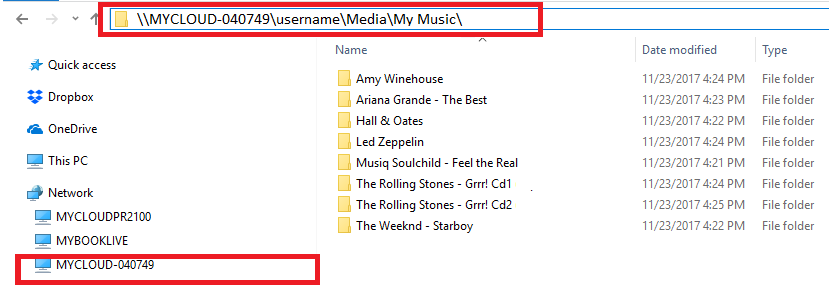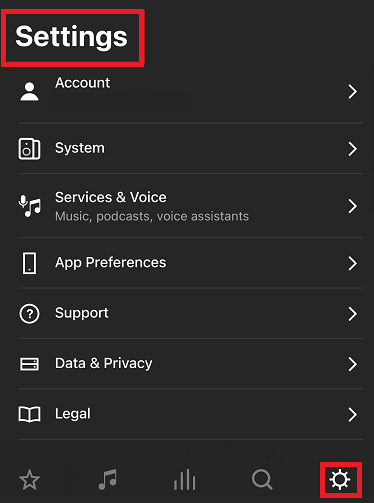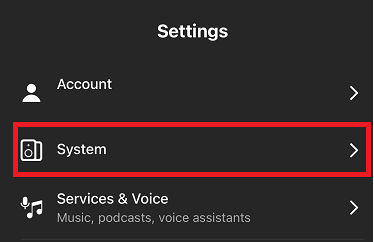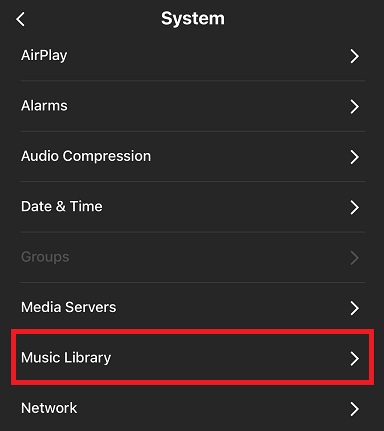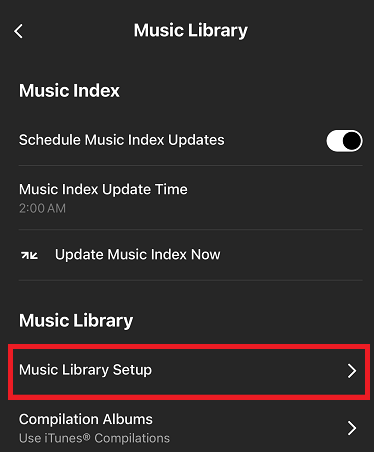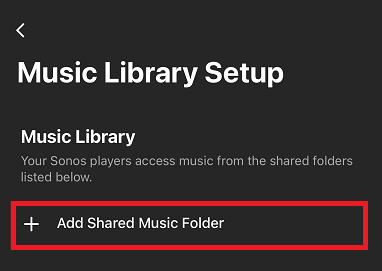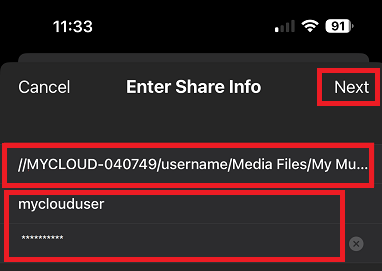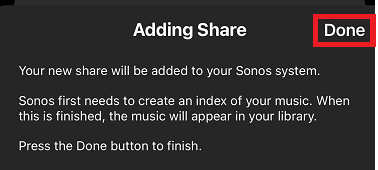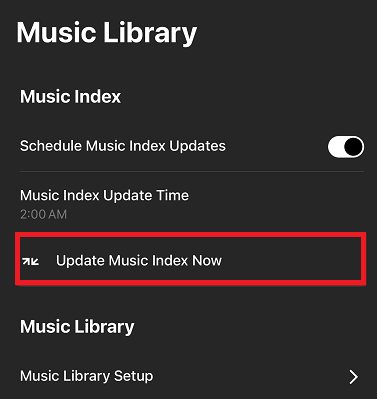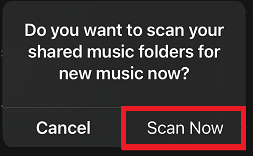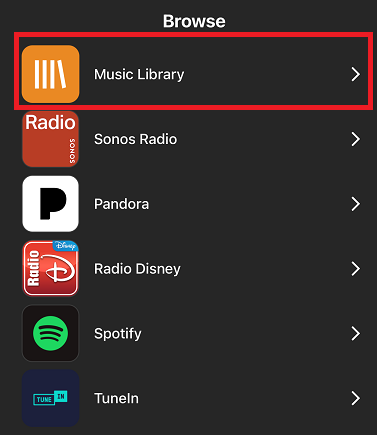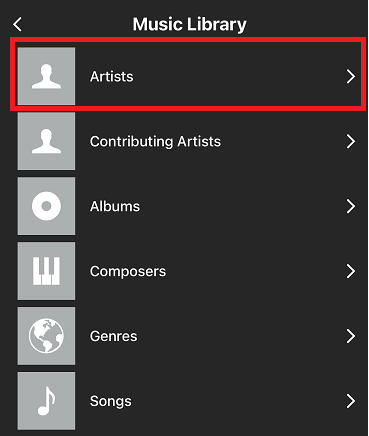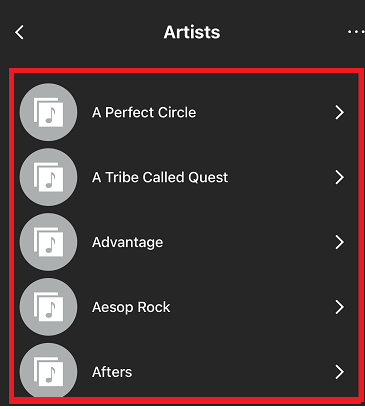Instructions configure and play music on a My Cloud Home using Sonos. *END
View the Use of Third-Party Software or Websites disclaimer.
Sonos can access a My Cloud Home Local Area Network (LAN) Samba (SMB) Shares using the Universal Naming Convention (UNC) directory path.
Need more help?
Sonos Article 78: Using a NAS Drive With Sonos
Windows Samba (SMB) Connection
| //MYCLOUD-040749/username/Media Files/My Music/ | CORRECT |
| //<IP ADDRESS>/username/Media Files/My Music/ | CORRECT |
macOS Samba (SMB) Connection
| smb://MYCLOUD-040749/username/Media Files/My Music/ | CORRECT |
| smb://<IP ADDRESS>/username/Media Files/My Music/ | CORRECT |
| afp://MYCLOUD-040749/username/Media Files/My Music/ | AFP NOT SUPPORTED |
| afp://<IP ADDRESS>/username/Media Files/My Music/ | AFP NOT SUPPORTED |
| //MYCLOUD-040749/username/Media Files/My Music/ | INCORRECT |
| //<IP ADDRESS>/username/Media Files/My Music/ | INCORRECT |
IMPORTANT:
- WAV, WMA and unsupported music formats or codecs will appear "greyed out" and cannot be selected for media playback.
- Sonos speaker must support Samba SMBv2 or SMBv3 to work with a My Cloud Home.
- Update the Sonos app.
- Update Sonos firmware.
Need more help? - Release notes for Sonos S2
- Sonos Article: Update from S1 to S2
- Sonos Article: Sonos S2 Compatibility
Configure Sonos2 Mobile App
- Sign in to My Cloud Home.
- Turn on Local Network (SMB) Access to the password protected share with the music files.
Need more help?
Answer ID 34991: How to Enable Local Network Access to Data on My Cloud Home Using the Dashboard with Cloud Services - Find the share in Windows File Explorer (shown) or macOS Finder.
- Download and install the Sonos 2 app.
- Tap Settings.
- Tap the Gear Icon.
- Tap System.
- Tap Music Library.
It is under System Settings.
- Tap Music Library Setup.
- Tap Add Shared Music Folder.
- Enter the Universal Naming Convention (UNC) path of the My Cloud Home with the music files.
Enter the local My Cloud Home username.
Enter the local My Cloud Home user password.
Tap Next 
The UNC directory path must include a trailing / if the last directory has a space in the name such as "My Music".
Failure to add the trailing / will result in a Music Files Not Available error message.- Tap Done.
- Go back the Manage Music Library screen.
Tap Update Music Index Now.
- Tap Scan Now.
- Tap Browse to access the files.
Tap Music Library.
Tap a filter such as Artist to access the music.