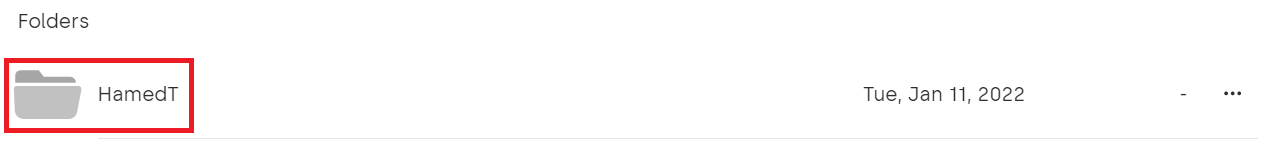Guide to Renaming Files in My Cloud OS 5 and My Cloud Home Web and Mobile Apps.*END
 |
The steps to rename are the same in the Web and mobile apps. |
- Wed App
Open a web browser.
Go to mycloud.com
Mobile App
Download the iOS or Android mobile app. - Enter the username and password.
Click "SIGN IN"
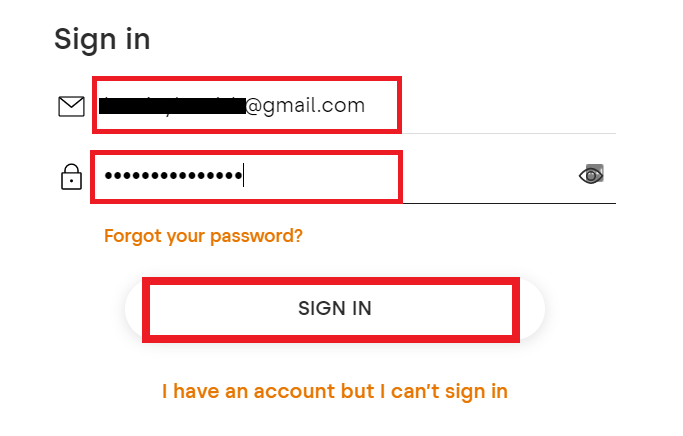
- Go to the share folder.
Public share for example.
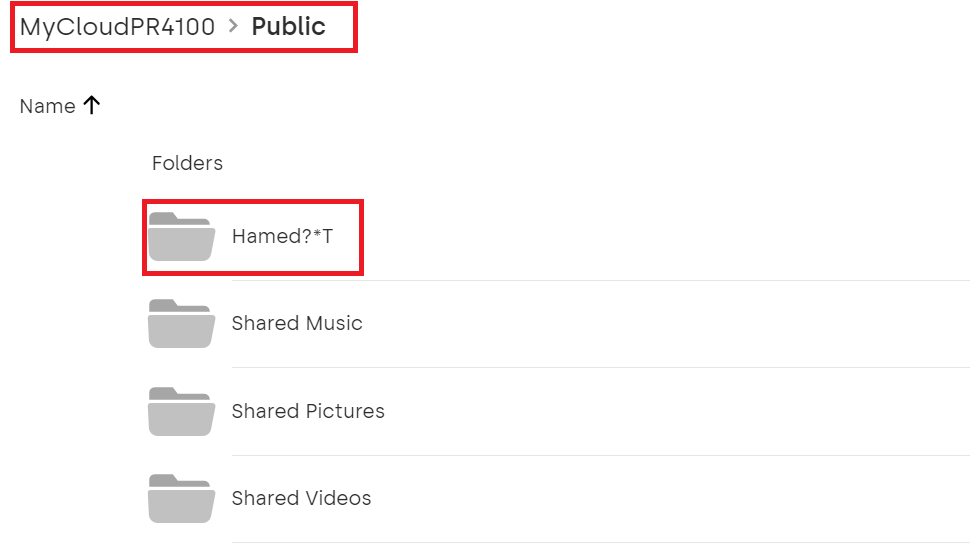
- Click the ... menu.
Click Rename.
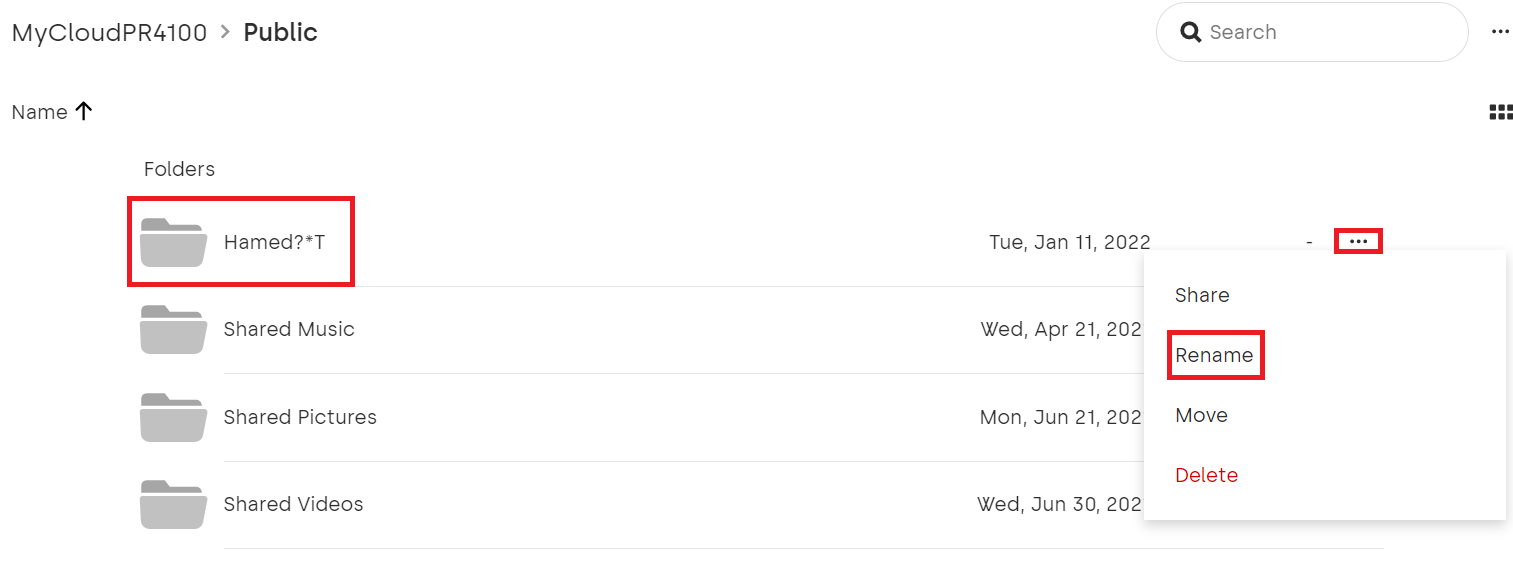
- Remove the space, special characters.
Click RENAME.

- Check the new name.