My Passport Wireless, Wireless Pro save products images and files from computers, tablets and smartphones to this single portable drive using a wireless connection.
Need more help?
Answer ID 34297: WD My Passport Wireless: End of Support
Support ended for My Passport Wireless Mobile app on December 31, 2024.
This means there will be no further updates, and it is no longer available for download.
As a secondary option to continue using your drive, connect it to the computer as outlined in the User Manual on page 19.
Access the Dashboard
- Turn on My Passport Wireless.

The drive is ready to use when the Wi-Fi LED turns solid blue.
- Open the wireless preferences on a computer.
Connect to MyPassport wireless signal.
Connect to MyPassport (5 GHz) or MyPassport (2.4 GHz) on My Passport Wireless Pro.

Select the device's new name if it has been changed.
- Open a web browser.
Enter the address into the URL field.
- Windows: http://MyPassport/ or http://192.168.60.1
- macOS: http://MyPassport.local/ or http://192.168.60.1
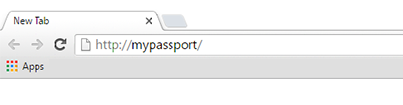
- IMPORTANT:
Use the new name if the device's name changed from MyPassport.
- Windows: http://devicename
- macOS: http://devicename.local

