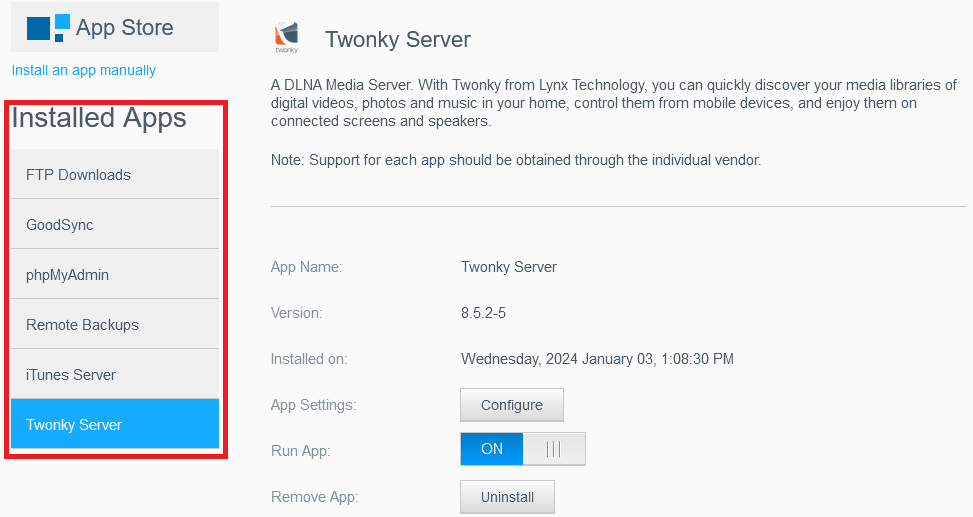Learn how to download and install third-party apps manually on My Cloud OS 5 with step-by-step guide.*END
Download App File
- Click a My Cloud model.
My Cloud My Cloud EX2100 My Cloud DL4100 My Cloud Mirror Gen2 My Cloud EX4100 My Cloud PR2100 My Cloud Ex2 Ultra My Cloud DL2100 My Cloud PR4100 - Find the third-party app binary .bin file.
Use the link to download the file.
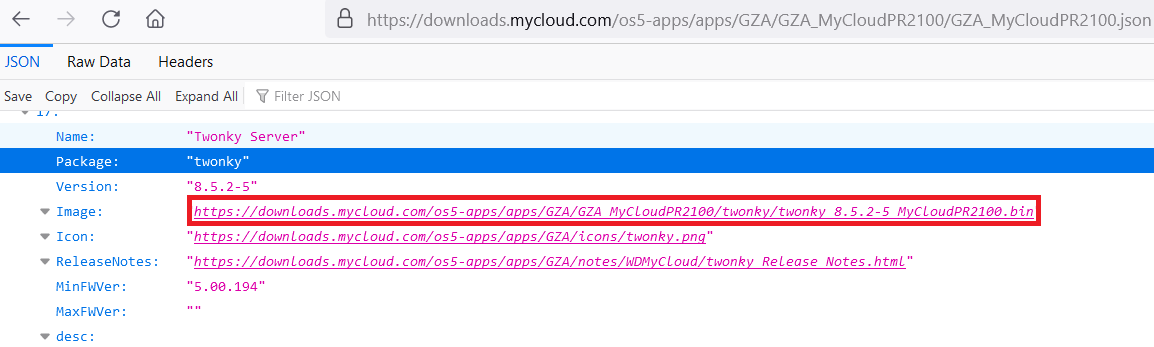
- Click Save as or OK.
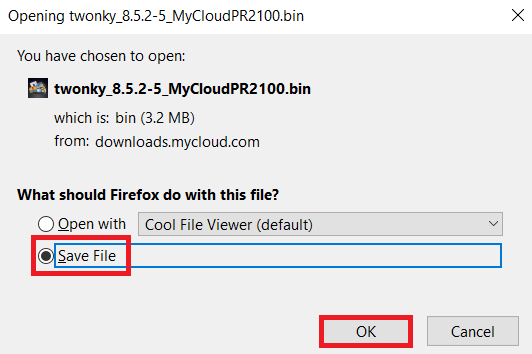
Install The App
- Access the Dashboard.
Need more help?
Answer ID 29818: How to Access the My Cloud OS 5 Administrator Dashboard - Click Apps.
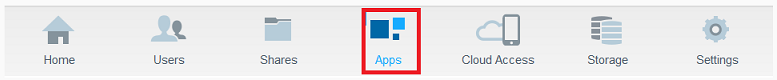
- Click Install an App manually.
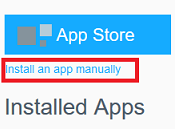
- Select the downloaded file.
Click Open.
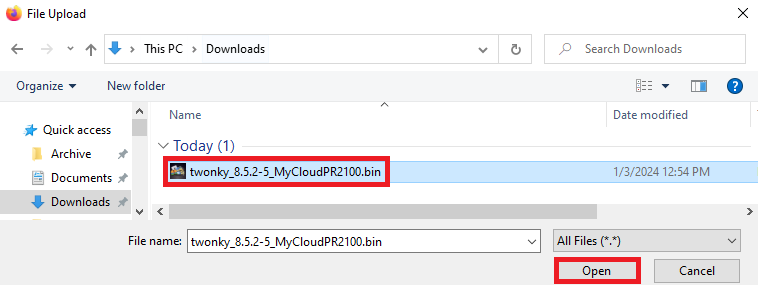
- Verify the app installed OK.