Information and details on how to setup and configure Twonky Server third-party app on a My Cloud OS 5.*END
Setup and manage Twonky Server third-party app and settings.
View the Use of Third-Party Software or Websites disclaimer.- Install and Configure Twonky App
- Video Thumbnails Not Showing
- Rescan Files
- Share Scanning
- Password Request Message
- Collect Logs
- Delete Database and Configuration Files
Delete Database and Configuration Files
Corrupted files must be deleted.
- Turn off Twonky Server App.
- Turn on Secure Shell (SSH).
Log into the My Cloud.
Need more help?
Answer ID 26497: How to Access WD My Cloud Using SSH (Secure Shell) - Copy and Paste these following commands.
It will delete the database and configuration files.
Exit the console session when done..
cd /mnt/HD/HD_a2/.twonkymedia/
rm -rf *
exit
- Reboot using the Dashboard.
** DO NOT not use the 'reboot' in the SSH console ** - Login to the dashboard.
Click the Apps tab. - Install Twonky Server App.
Click Configure.
Access the settings page at
http://IP_ADDRESS:9000/webconfig - Click Shared" Folders under Settings.
- Configure a Share to Scan.
Need more help?
See the Share Scanning section. - Save the Changes.
Collect Twonky Server Logs
- Login to dashboard.
- Click the Apps Tab.
- Select Twonky Server.
- Stop and Start Twonky Server.
- Click Configure.
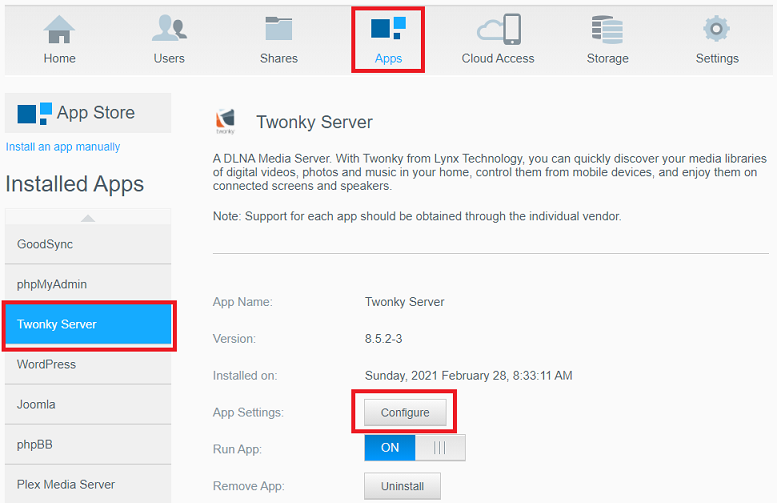
- Click Logging.
- Click View Log File.
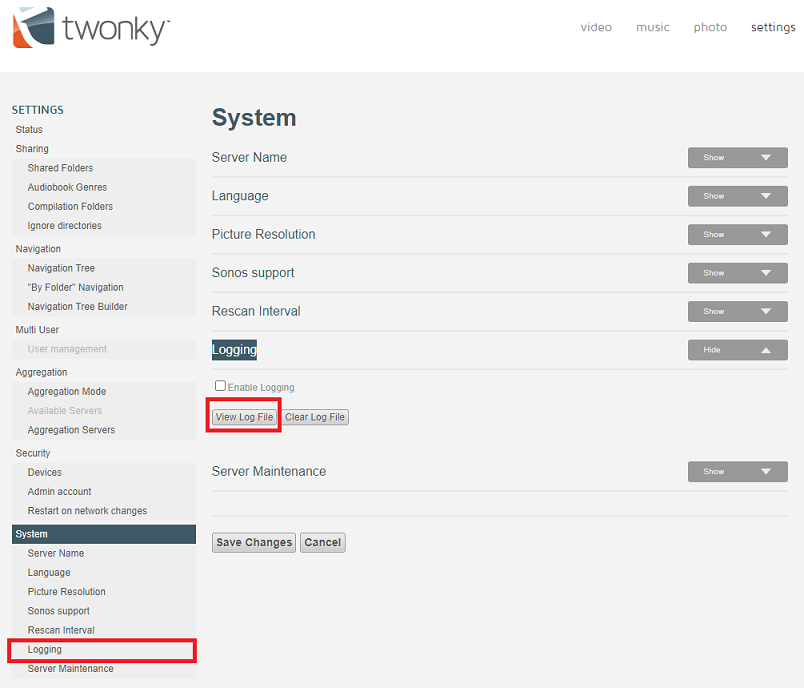
- Look for twonkyserver-log in the Downloads folder.

Rescan Files
View the Use of Third-Party Software or Websites disclaimer.- Login to the dashboard.
- Click the Apps tab.
- Select Twonky Server.
- Start Twonky Server.
- Click Configure.
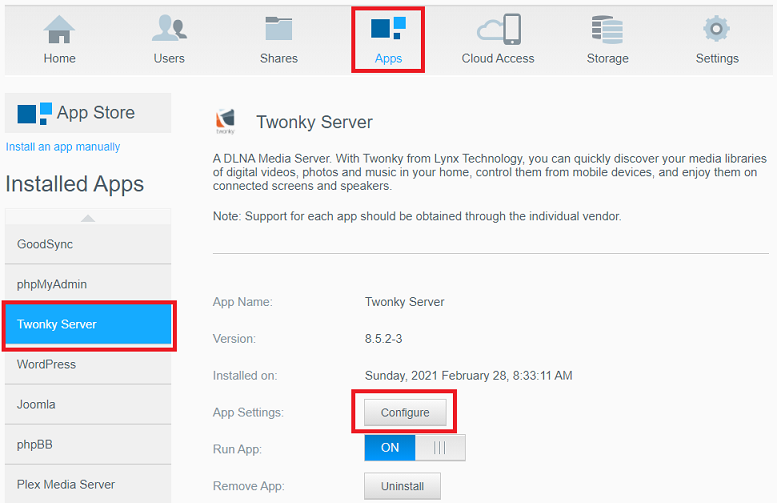
- Click Server Maintenance.
- Click Rescan Content Folders.

Share Scanning
View the Use of Third-Party Software or Websites disclaimer.- Login to the dashboard.
- Click the Apps tab.
- Select Twonky Server.
- Start Twonky Server.
- Click Configure.
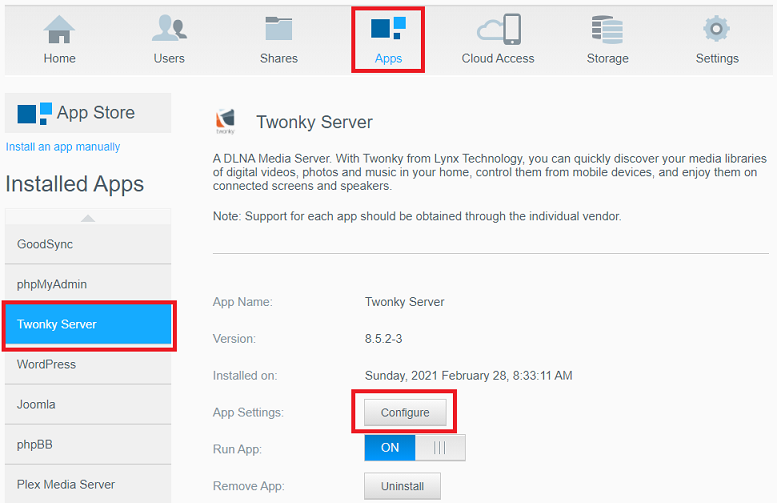
- Click Sharing and Shared Folders.
- Select, Unselect Shares or Modify content types to scan as needed.
- Click Save Changes.
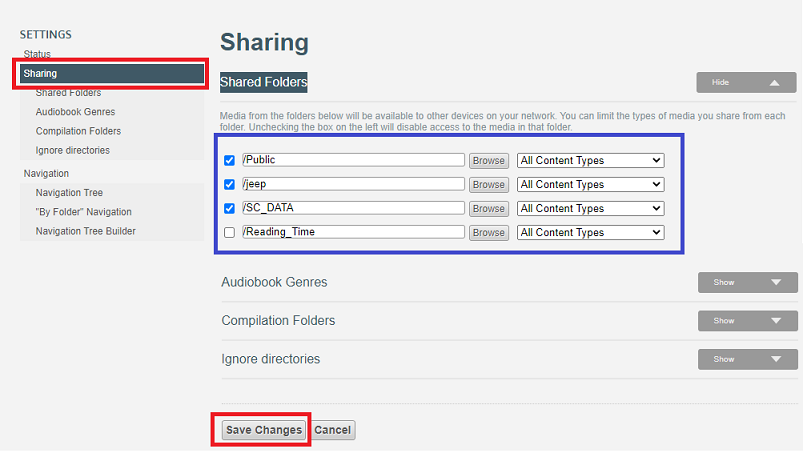
IMPORTANT:
- Twonky Server UI and Settings are not supported by WD Technical Support.
- v8.2.1 and higher does not have Twonky the Thumbnail Utility (TTU).
It does not support extracting thumbnails from video files.
Need more help?- Answer ID 29845: My Cloud OS 5: Twonky Video Thumbnails Not Displayed
- Answer ID 29630: My Cloud OS 5: DLNA Media Server Not Detected After Update
- Answer ID 29985: Smart TV, Printers, Scanners, IP Camera, Media Players and Sound Systems Cannot Connect to My Cloud OS 5 on the Network
- Twonky Server FAQ
- Twonky Server Release Notes