Definitions
- Vendor IDentifier (VID): unique to identify the vendor.
- Product IDentifier (PID) : unique to identify the product.
- Physical Security IDentifier (PSID): unique 32-character code to enhance product security.
- Manufacturer's Secure Identifier (MSID): unique 32-byte value set for each drive at the time of manufacturing.
PSID Steps
Drives that support hardware security will have the PSID on the label.
It may also be in the barcode with the Serial and Model Number.
- Third-party software may ask and require a PSID.
This can happen even if the drive is not password protected with a PSID. - Drives that do not support hardware security will not have the PSID on the label.
- OEM Drives that support hardware security will not have the PSID on the label.
OEM Drives are not supported by Western Digital Technical Support.
Need more help?
Answer ID 7820: Difference Between Original Equipment Manufacturer (OEM) and Retail (RTL) Internal Drives - Drives that do not support hardware security may have a user provided password on the drive.
The password cannot be obtained, provided or removed by Western Digital Technical Support. - Western Digital External drives do not come the with a password set.
 |
Western Digital Technical Support does not provide support for OEM drives.
We do not provide PSID outside of the PSID printed on the label.
PID and VID Steps
IMPORTANT:
The PSID (Physical Security IDentifier) will not be shown on Windows or macOS computers using these steps.
Western Digital Technical Support does not provide PSID for external drives that support hardware security.
Windows
- Type Device Manager in the Search bar.
- Open Device Manager.
Find the drive under Disk Drives drop-down menu. - Double-click or right-click the drive.
Click Properties. - Click the Details tab.
- Choose Hardware Ids in the drop down menu to view the PID and VID.

macOS
- Type System information in the Search bar.
- Click Hardware.
- Find the drive to view the PID and VID.
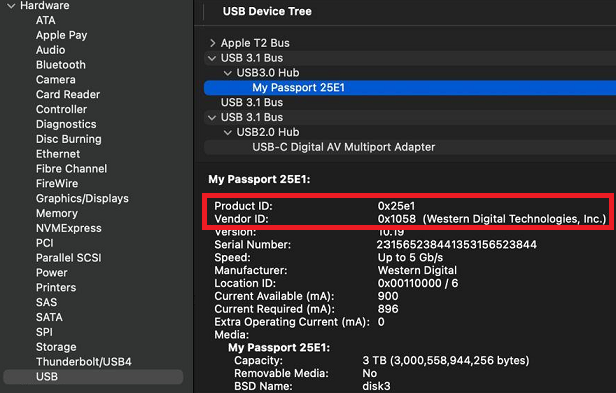
MSID
IMPORTANT:Western Digital cannot provide support, step-by-step instructions or recommend any software that might be used for obtaining this information.
The MSID is set for each drive at the time of manufacturing to a random 32-byte value, based on TCG rules.
The MSID is programmatically accessible via TCG tables.
The MSID value is stored in the PIN column of the MSID C_PIN object.
Need more help?