How to install Paragon NTFS driver for macOS to use WD and SanDisk drives with read and write access.*END
Paragon Driver allows read and write access for drives on Windows and macOS without changing the drive to exFAT.
- macOS can read external drives setup as NTFS but can't write to them.
- Windows can't read and write to drive setup as HFS+.
- Format the external drive with exFAT to use on macOS and Windows.
Need more help?
View the Use of Third-Party Software or Websites disclaimer.
Download and Install
- Download Paragon.
- Unzip the package.
- Open Paragon_NTFS_Driver_for_Mac.dmg.
- Click Install NTFS for Mac.
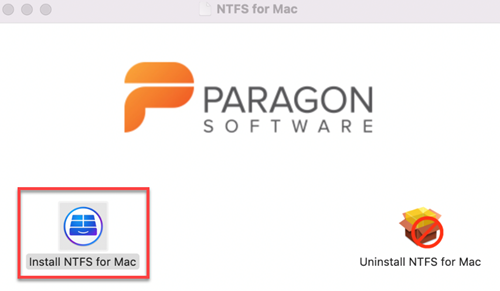
- Click Open.
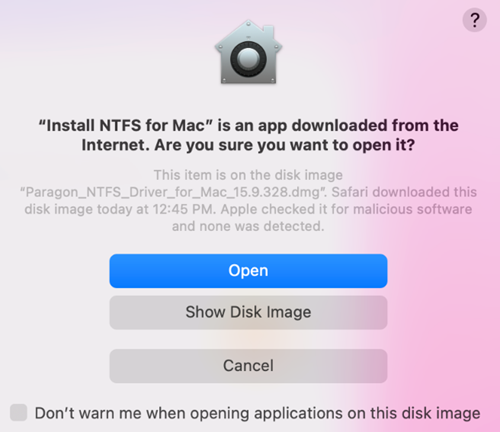
- Check the licenses agreement.
Click Next.
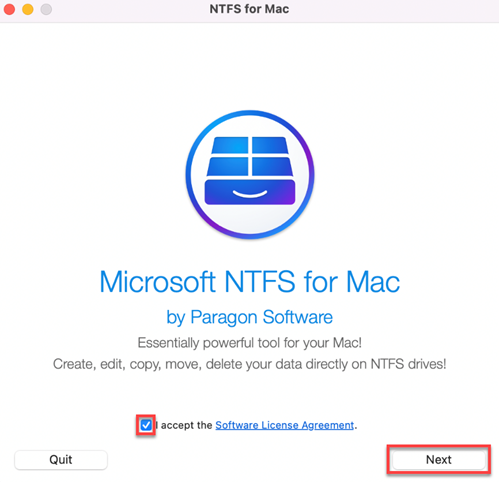
- Type the password and click Install Helper.
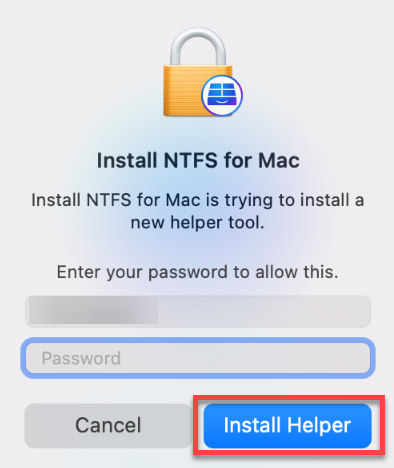
- Click Next.

- Click Continue.
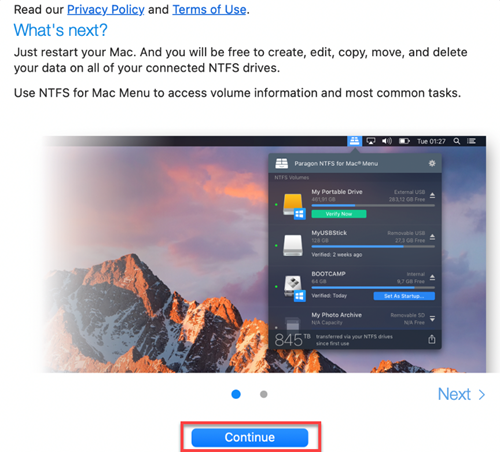
- Click Continue.

- Click Provide consent.
Click OK.
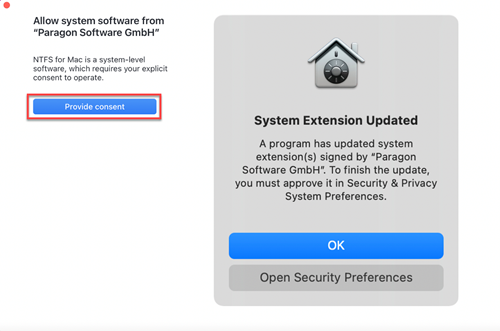
- Click Restart.
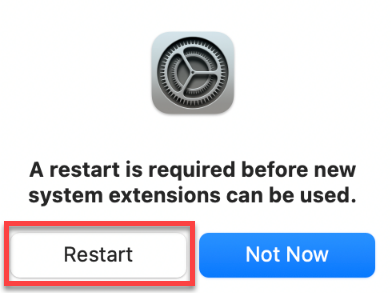
Supported Languages
| English | German | Italian | Chinese Simplified | Korean | Polish | Finnish |
| French | Spanish | Russian | Chinese Traditional | Swedish | Czech | Hungarian |
Uninstall Paragon Driver
Need more help?
Paragon Article 4500: How to Uninstall Microsoft NTFS for Mac by Paragon Software
Support
-
Paragon Support Services
https://www.paragon-software.com/support - Paragon Customer Portal
https://my.paragon-software.com/#/login
