Description
Cannot connect to a My Cloud when it is behind two routers.
It fails even though manual port forward is setup on the router.
This happens because the My Cloud will automatically default to Proxy Relay in this type of setup.
Port forwarding may also not be setup right.
 |
Manual port forwarding is not required for remote access. |
Resolution
Network Configuration - Double-NAT
"Double-NAT" is when there are two routers between the My Cloud and the Internet.
Both routers provide IP Addresses.
Use the BEST CONNECTION.
- Gigabit Router connected to the Internet.
- My Cloud directly connected to the router.
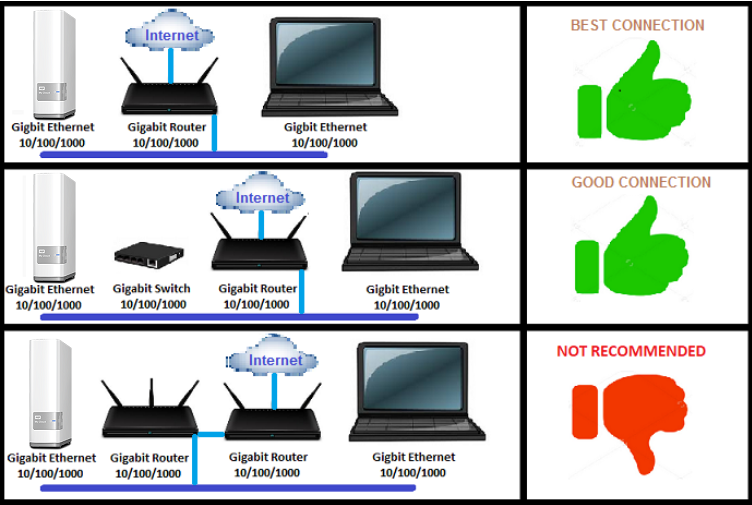
Find Out If Double NAT or Not
External IP Address
- Open a web browser.
Go to WhatIsMyIP.com.
This will show the external IP of the router.
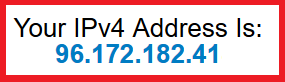
- Log into the router.
Find the WAN or Internet IP address.
View the Use of Third-Party Software or Websites disclaimer..
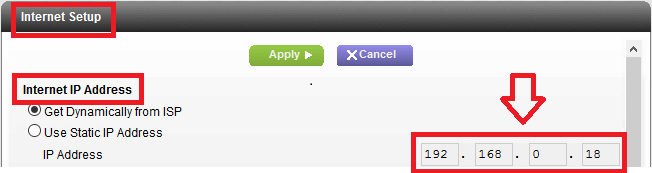
- It is Double NAT if they are not the same IP address.
Solutions for Double NAT
Connect the My Cloud to the ISP provided Cable Modem Router will normally resolve the Double NAT issue.
- Power Off the My Cloud.
- Remove the Ethernet Cable.
Connect it to the ISP provided Cable Modem Router. - Power On the My Cloud.
- Sign Out of the web and mobile app.
- Sign In again.
- Check the connection type.
It should be Local or Direct (Port Forward).
Not Proxy.
Need more help?
Answer ID 29489: My Cloud OS 5: Connection Status
Router UPnP and NAT-PNP Support
Universal Plug and Play ( UPnP ) allow computers, Internet gateways, Wi-Fi access points, mobile devices and My Cloud Home to find each other on the network.
View the Use of Third-Party Software or Websites disclaimer.
Consult the user manual or contact the router maker to find out if UPnP is supported and ion how to enable it.
 |
My Cloud OS 5 will use the best route found for remote accesss.
|
- Log into the rotuer.
- Go Attached Devices section.
See if it assigned an IP address to the My Cloud.
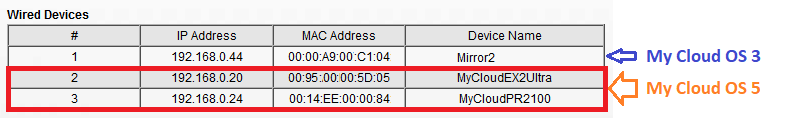
- Go Port Forward, NAT (Network Address Translation) or the UPnP section.
Check the Internal and External UPnP port assignment.

Router Port Forward Support
Consult the network router user manual for assistance.
View the Use of Third-Party Software or Websites disclaimer.
- UPnP Wizard can be used on Windows to see if UPnP is On.
- Port Forward.com can be used to setup port forward at the router.
